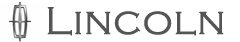Setting the clock

CLOCK: Press to set the clock. The display will read SET TIME. Use the memory preset numbers (0–9) to enter in the desired time– hours and minutes and press OK. The clock will then begin from that time.
Note: If your vehicle is equipped with a navigation system, refer to Setting the clock in your Navigation supplement.
See also:
Lincoln MKX in the Market
A worthy competitor to Acura and Lexus is a welcome thing for car shoppers.
More options and selection mean better odds of finding the right vehicle for
you. Besides the wonky multimedia system in ...
When You Believe Your System Is Not Operating Properly
The main function of the tire pressure monitoring system is to warn you
when your tires need air. It can also warn you in the event the system is no
longer capable of functioning as intended. Plea ...
Unlocking and locking the doors using keyless entry
To unlock the driver’s door, enter the factory set 5-digit code or
your
personal code. Each number must be pressed within five seconds of each
other. The interior lamps will illuminate. Note: If ...