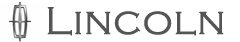Using speed control

The speed controls are located on the steering wheel. The following buttons work with speed control:

RESUME: Press to resume a set speed.
SET +: Press to increase the set speed.
SET –: Press to decrease the set speed.
OFF/ON: Press to turn speed control off or on.
See also:
Ambient lighting (if equipped)
Illuminates footwells, storage bins,
cupholders, door map pockets and
release handles with a choice of
several colors. The ambient lighting
control is located on the instrument
panel. To ...
Low fluid level
Do not drive the vehicle if the fluid
level does not show at all on the
dipstick.
Driving the vehicle with less than
the recommended fluid level may result in transmission failure. An under
...
Smart locks
This feature attempts to help prevent you from locking yourself out of
the vehicle if your key is still in the ignition.
When you open one of the front doors and you lock the vehicle with the
pow ...