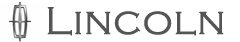SYNC system hands free control features


SYNC system hands free control features
Press
 briefly to use the voice
command feature. You will hear a
tone and LISTENING will appear in
the radio display. Press and
hold
briefly to use the voice
command feature. You will hear a
tone and LISTENING will appear in
the radio display. Press and
hold
 to exit voice command.
to exit voice command.
Press
 to activate phone mode or
answer a phone call. Press VOL + or
− to adjust volume. Press and
hold
to activate phone mode or
answer a phone call. Press VOL + or
− to adjust volume. Press and
hold
 to end a call or exit phone mode.
to end a call or exit phone mode.
Press
 to scroll through various menus and selections. Press
OK to confirm your selection.
to scroll through various menus and selections. Press
OK to confirm your selection.
For further information on the SYNC system, refer to the SYNC supplement.
See also:
Steering
The steering system for the new MKT is improved, too. The gear ratio is
quicker (15:1 for 2013 vs. 17.1:1 for 2012), making the steering more
immediately responsive.
All new Lincoln MKT models ben ...
Coolant refill capacity
To find out how much fluid your vehicle’s cooling system can hold, refer
to Maintenance product specifications and capacities in this chapter.
Fill your engine coolant reservoir as outlined previ ...
Efficient six-speed transmissions
The 2013 Lincoln MKS is equipped with two versions of the six-speed
SelectShift Automatic™ transmission, both with steering-wheel-mounted paddle
shifters. The 3.7-liter Ti-VCT V6 uses the 6F-50. The ...