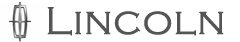Navigation system/SYNC hands free control features (if equipped)


Navigation system/SYNC hands free control features (if equipped)
Press
 control briefly until the
voice
control briefly until the
voice
 icon appears on the
Navigation display to use the voice
command feature.
icon appears on the
Navigation display to use the voice
command feature.
Press
 to activate phone mode or
answer a phone call. Press VOL + or
− to adjust volume. Press and
hold
to activate phone mode or
answer a phone call. Press VOL + or
− to adjust volume. Press and
hold
 to exit phone mode or end a call.
to exit phone mode or end a call.
For further information on the Navigation system/SYNC system, refer to the Navigation System and SYNC supplements.
See also:
Switching to normal cruise control
You can manually change from adaptive cruise control (ACC) to normal
cruise control through the message center. Refer to Message center in
the Instrument Cluster chapter. If normal cruise control ...
Trailer towing
Trailer towing puts additional loads on your vehicle’s engine,
transmission, axle, brakes, tires and suspension. For your safety and to
maximize vehicle performance, be sure to use the proper equi ...
Child restraint and safety belt maintenance
Inspect the vehicle safety belts and child safety seat systems periodically
to make sure they work properly and are not damaged. Inspect the
vehicle and child seat safety belts to make sure there ...