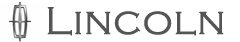Programming a personal entry code and keypad association to memory feature

To create your own personal entry code:
1. Enter the factory set code.
2. Within five seconds press the 1 • 2 on the keypad.
3. Enter your personal 5-digit code. Each number must be entered within five seconds of each other.
4. For memory recall feature, enter the sixth digit 1 • 2 to store driver 1 settings or 3 • 4 to store driver 2 settings.
Note: Pressing 5 • 6, 7 • 8, or 9 • 0 keypad numbers as a sixth digit will not recall a driver memory setting.
Note: The factory-set code cannot be associated with a memory setting.
5. The doors will lock then unlock to confirm that your personal entry code has been programmed to the module.
Tips:
• Do not set a code that uses five of the same number.
• Do not use five numbers in sequential order.
• The factory set code will work even if you have set your own personal code.
See also:
Folding rear head restraints (if equipped)
The outboard rear head restraints
may have a folding feature. Press
the button on the side of the head
restraints to fold them forward. Pull
the head restraints up to unfold. ...
MyKey restricted features
Standard settings – these settings cannot be changed
• The audio system will be muted whenever Belt-Minder is activated
until the safety belts are buckled. Refer to the Seating and Safety
Restrai ...
BLIS -CTA fault operation
If the BLIS -CTA senses a fault on either the left or right sensor, the
BLIS alert indicator will go ON and remain ON and the message center
will display BLIND SPOT SYSTEM FAULT or CROSS TRAFFIC S ...