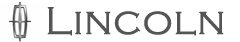Unlocking and locking the doors using keyless entry

To unlock the driver’s door, enter the factory set 5-digit code or your personal code. Each number must be pressed within five seconds of each other. The interior lamps will illuminate. Note: If the two-stage unlocking feature is disabled, all doors will unlock; for more information regarding two-stage unlocking, refer to the Unlocking the doors/Two stage unlock section earlier in this chapter.
To unlock all doors, enter the factory set code or your personal code, then press the 3 • 4 control within five seconds.
To open the trunk, enter the factory set code or your personal code, then press the 5 • 6 control within five seconds.
To lock all doors, press and hold the 7 • 8 and the 9 • 0 at the same time (with the driver’s door closed). You do not need to enter the keypad code first.
See also:
Obtaining a French Owner’s Guide
French Owner’s Guides can be obtained from your authorized dealer or
by contacting Helm, Incorporated using the contact information listed
previously in this section. ...
Message center
Your vehicle’s message center allows you to configure/personalize certain
vehicle options to suit your needs.
The message center is also capable of monitoring many vehicle systems
and will alert ...
Setting the gap distance
The distance between your vehicle
and the vehicle in front of you can
be decreased or increased by
pressing <---> control. GAP <--->
will be displayed in the message
center. Thre ...