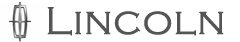Parking brake

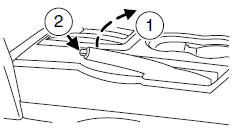
To set the parking brake (1), pull the parking brake handle up as far as possible.
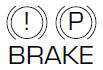
The BRAKE warning lamp will illuminate and will remain illuminated until the parking brake is released.
To release, press and hold the button (2), pull the handle up slightly, then push the handle down.
WARNING: Always set the parking brake fully and make sure that the gearshift is securely latched in P (Park).
WARNING: If the parking brake is fully released, but the brake warning lamp remains illuminated, the brakes may not be working properly. See your authorized dealer as soon as possible.
See also:
Driving off-highway with AWD vehicles
AWD vehicles are equipped for driving on sand, snow, mud and rough
roads and have operating characteristics that are somewhat different
from conventional vehicles, both on and off the highway.
...
Changing the set speed
There are three ways to change the
set speed:
• Accelerate or brake to the
desired speed and press and
release the SET + or SET –
control
• Increase or decrease the speed by
holding eit ...
System warnings and status messages
System warnings alert you to possible problems or malfunctions in your
vehicle’s operating systems.
Note: Depending on the vehicle options equipped with your vehicle, not
all of the messages wi ...