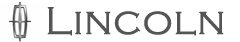2011 Lincoln MKX brimming with standard and class-exclusive technologies

Standard MyLincoln Touch and remote start lead the list of features or technologies that are new for the 2011 Lincoln MKX, including:
Adaptive Cruise Control and Collision Warning with Brake Support allows the
driver to set the vehicle's speed and maintain it without using the accelerator
pedal, and warns the driver of a potential collision risk. It also helps reduce
speed and automatically pre-charges brakes and engages an electronic brake
assist system to help drivers stop more quickly when the system detects a
collision is imminent.
Blind Spot Information System (BLIS®) with Cross Traffic Alert is a feature that
helps detect vehicles in blind spots during normal driving and traffic
approaching from the sides when reversing out of parking spots.
MyKey™ is designed to allow parents to encourage teenagers to drive safely and
more fuel efficiently, and increase safety belt usage. The standard MyKey
feature allows owners to designate keys that can limit the vehicle's top speed
and audio volume.
Easy Fuel® Capless Fuel-Filler System is a standard Ford-exclusive feature that
uses an integrated spring-loaded flapper door to eliminate the need for a fuel
tank screw cap.
The 2011 Lincoln MKX has eight class-exclusive features: MyLincoln Touch, Lincoln SYNC, Easy Fuel, SecuriCode™ keyless entry, Blind Spot Mirrors, MyKey, Cross Traffic Alert and AdvanceTrac® with RSC (Roll Stability Control™).
See also:
Turning off cruise control
Press OFF to turn off the cruise control.
Note: When you turn off the cruise control or the ignition, your cruise
control set speed memory is erased. ...
Lincoln MKT in the Market
Sometimes the luster fades off an all-new model when you revisit it a year
later. Newer designs come along to woo you, and often the love you once felt for
it just doesn't seem as alluring. And so ...
Erasing HomeLink buttons
To erase the three programmed
buttons (individual buttons cannot
be erased):
• Press and hold the two outer
HomeLink buttons until the
indicator light begins to
flash-after 20 seconds. Re ...