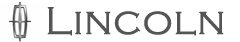Touchscreen functions

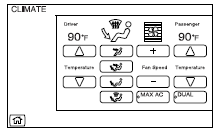
Temperature– Press the  arrows on the left side of
the screen to increase/decrease the airflow temperature for the driver
side of the vehicle. This control also adjusts the passenger side
temperature when dual zone operation is disengaged.
arrows on the left side of
the screen to increase/decrease the airflow temperature for the driver
side of the vehicle. This control also adjusts the passenger side
temperature when dual zone operation is disengaged.
Press the  arrows on the right side
of the screen to
increase/decrease the airflow temperature for the passenger side of the
arrows on the right side
of the screen to
increase/decrease the airflow temperature for the passenger side of the
•  - Distributes air through the
instrument panel vents.
- Distributes air through the
instrument panel vents.
•  - Distributes air through the
instrument panel vents, floor vents,
rear seat floor vents and de-mister vents.
- Distributes air through the
instrument panel vents, floor vents,
rear seat floor vents and de-mister vents.
•  - Distributes air through the
floor vents, rear seat floor vents.
- Distributes air through the
floor vents, rear seat floor vents.
•  - Distributes air through the
windshield defroster vents, de-mister
vents, floor vents and rear seat floor vents. The system will
automatically provide outside air to reduce window fogging.
- Distributes air through the
windshield defroster vents, de-mister
vents, floor vents and rear seat floor vents. The system will
automatically provide outside air to reduce window fogging.
To return to full automatic control, press AUTO on the main climate control bezel.
Fan Speed– Press + to increase the fan speed and – to decrease fan speed.
Dual– Press to activate/deactivate separate driver and passenger temperature controls.
Max A/C– Distributes recirculated air through the instrument panel vents to cool the vehicle. This re-cooling of the interior air is more economical and efficient. Recirculated air may also help reduce undesirable odors from entering the vehicle. Press MAX A/C again for normal operation.
See also:
Engine block heater (if equipped)
WARNING: Failure to follow engine block heater instructions
could result in property damage or physical injury.
WARNING: To reduce the risk of electrical shock, do not use
your heater with ungrou ...
Map/dome lamp (if equipped)
The dome lamp lights when:
• any door is opened.
• the dome lamp button on the
instrument panel is activated.
• any of the remote entry controls
are pressed and the ignition is
off.
...
Servicing
• If the image comes on while the vehicle is not in R (Reverse), have
the system inspected by your authorized dealer.
• If the image is not clear, then check if there is anything covering the
len ...