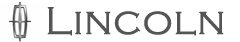Compass zone adjustment

1. Determine which magnetic zone
you are in for your geographic
location by referring to the zone
map.
2. Turn ignition to the on position.
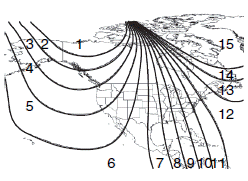
3. Press and hold the 7 and 9 radio preset buttons together for approximately five seconds until ZONE XX appears in the CID.
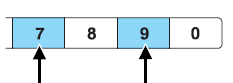
4. Press and release the 7 and 9 radio preset buttons together, repeatedly until ZONE XX changes to the correct zone (1–15) in the CID.
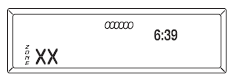
5. The direction will display after the buttons are released. The zone is now updated.
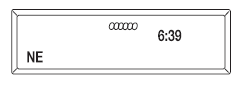
See also:
Safety Canopy System
WARNING: Do not place
objects or mount equipment
on or near the headliner at the
siderail that may come into
contact with a deploying Safety
Canopy . Failure to follow these
instructions m ...
Safety
The MKX has the standard slate of six airbags, stability control and, as part
of some option packages, blindspot monitoring.
The 2011 MKX earned the top score, Good, in frontal, side and rear cras ...
Turning off speed control
To turn off the speed control, press OFF or turn off the ignition.
Note: When you turn off the speed control or the ignition, your speed
control set speed memory is erased. ...