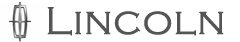Setting the gap distance

The distance between your vehicle and the vehicle in front of you can be decreased or increased by pressing <---> control. GAP <---> will be displayed in the message center. Three gap distance settings are available:
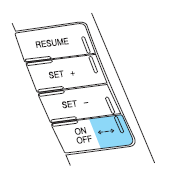
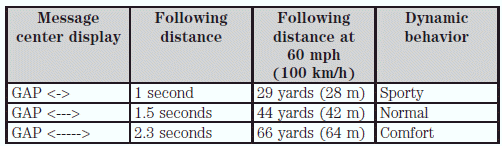
Each time the vehicle is restarted, the last chosen gap will be automatically selected.
Note: It is the driver’s responsibility to select a gap appropriate to the driving conditions.
See also:
Window lock
The window lock feature allows only
the driver to operate the power
windows.
To lock out all the window controls
(except for the driver’s) press the
right side of the control. Press the
l ...
Seat-mounted armrest and cupholders
Your vehicle is equipped with a rear
seat armrest. To fold the armrest
down, release the latch located on
the seatback by pressing down and
pulling forward.
To access the cup holders, lift ...
Split-folding rear seatbacks
One or both rear seatbacks can be folded down to provide additional
cargo space.
To lower the seatback(s), pull the
release handle(s) located inside the
trunk.
Fold the seatback(s) down.
...