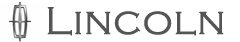Changing the set speed

There are three ways to change the set speed:
Х Accelerate or brake to the
desired speed and press and
release the SET + or SET Ц
control
Х Increase or decrease the speed by
holding either the SET + or SET
Ц control, until the desired set
speed is shown on the message
center. The vehicle speed will gradually change to the selected speed.
Х Increase or decrease the speed in increments of 1 mph (2 km/h) by
briefly pressing the SET + or SET Ц control.
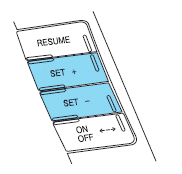
The ACC may apply the brakes to slow the vehicle down to the new set speed. The set speed will display continuously in the message center while ACC is active.
See also:
Driving style Ч good driving and fuel economy habits
Give consideration to the lists that follow and you may be able to change
a number of variables and improve your fuel economy.
Habits
Х Smooth, moderate operation can yield up to 10% savings in fu ...
Operation
The radar sensor detects vehicles
ahead that are moving in the same
direction as your vehicle.
If the radar detects that your
vehicle is rapidly closing in on
another vehicle, a red warning ...
Opening front windows and moon roof
You can open the vehicleТs windows, and (if equipped) vent the moon
roof by using the control on the
transmitter. Refer to Power
windows in the Driver Controls chapter for more information. ...