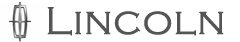Steering wheel controls

Radio control features
– VOL + (Volume): Press to decrease or increase the volume.
 (Seek): Press to select
the previous/next radio station
preset, CD track or satellite radio
station preset depending on which
media mode you are in.
(Seek): Press to select
the previous/next radio station
preset, CD track or satellite radio
station preset depending on which
media mode you are in.
MEDIA: Press repeatedly to scroll through available audio modes.
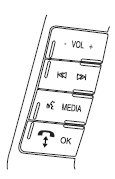
SYNC system hands free control feature
Press  briefly to use the voice
command feature. You will hear a
tone and LISTENING will appear in
the radio display. Press and
hold
briefly to use the voice
command feature. You will hear a
tone and LISTENING will appear in
the radio display. Press and
hold  to exit voice command.
to exit voice command.

Press  to activate phone mode or
answer a phone call. Press and
hold
to activate phone mode or
answer a phone call. Press and
hold  to end call or exit phone
mode.
to end call or exit phone
mode.
Press  to scroll through various
menus and selections. Press
OK to confirm your selection.
to scroll through various
menus and selections. Press
OK to confirm your selection.
For further information on the SYNC system, refer to the SYNC supplement.
Navigation system/SYNC hands free control features (if equipped)
Press control briefly until
the
voice
control briefly until
the
voice  icon appears on the
Navigation display to use the voice
command feature.
icon appears on the
Navigation display to use the voice
command feature.

Press  to activate phone mode or
answer a phone call. Press and
hold
to activate phone mode or
answer a phone call. Press and
hold  to exit phone mode or end
call.
to exit phone mode or end
call.
For further information on the Navigation system/SYNC system, refer to the Navigation System and SYNC supplements.
See also:
Operation
The radar sensor detects vehicles
ahead that are moving in the same
direction as your vehicle.
If the radar detects that your
vehicle is rapidly closing in on
another vehicle, a red warning ...
Service recommendations
To help you service your vehicle, we provide scheduled maintenance
information which makes tracking routine service easy.
If your vehicle requires professional service, your authorized dealer can ...
Day and night brightness
The BLIS -CTA alert will automatically dim when the headlamp switch is
in the parking, on, or autolamp position and night time darkness has
been detected by the sun sensor. ...