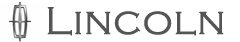Automatic search for parking space

To start, press the APA control switch (on the center console). The message center will display ACTIVE PARK SEARCHING. To designate what side of the street to search on, use the turn signal. The arrow symbols >> and << in the message center indicate on which side of the vehicle APA will park. If the turn signal is not on, the system will automatically search the passenger side.
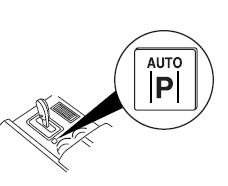
For best performance, the driver should drive the vehicle as parallel as possible while passing a parking space. If driven too fast (above 18 mph [30 km/h]) for the system to measure parking spaces, the message center will display ACTIVE PARK REDUCE SPEED.
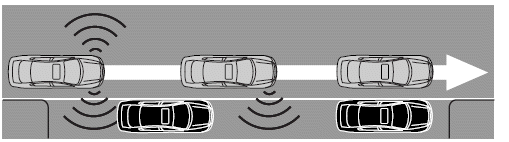
When the system has found a space, the message center will display SPACE FOUND PULL FORWARD followed by a chime. Drive forward until the message center displays SPACE FOUND STOP followed by a chime. When you stop the vehicle in position to begin parking, the message center displays REMOVE HANDS PUT IN REVERSE. The driver should always come to a complete stop before changing gears.
See also:
Triggering the anti-theft system
The armed system will be triggered if:
• Any door, the hood or the trunk is opened without using the door key,
keypad or the remote entry transmitter portion of your IKT.
• The ignition is turned ...
IT'S THE LITTLE THINGS THAT COUNT
Storage Compartments (Puny, Fair, Ample, Galore): Fair
Cargo/Trunk Space (Puny, Fair, Ample, Galore): Ample ...
Programming spare keys
You can program your own integrated keyhead transmitters or standard
SecuriLock coded keys to your vehicle. This procedure will program
both the engine immobilizer key code and the remote entry tr ...