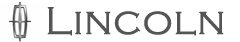Main menu

From the main menu screen you can choose the following:
 Display Mode
Display Mode
 Trip 1 & 2
Trip 1 & 2
 Fuel Economy
Fuel Economy
 Settings
Settings
 Information
Information
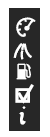
Х Standard is setЦ then scrolling up and down will scroll through the
main categories.
Х Memory on is setЦ then scrolling up and down will scroll through the
last selected sub-category/screen within a main category.
To change the Menu Control between Standard or Memory On, refer to Vehicle and Menu Control found in the table under the Settings section later in this chapter.
See also:
Fuel pump shut-off
In the event of a moderate to severe collision, this vehicle is equipped
with a fuel pump shut-off feature that stops the flow of fuel to the
engine. Not every impact will cause a shut-off.
Not ...
Signal indicator mirrors (if equipped)
When the turn signal is activated, the outer portion of the appropriate
mirror housing will blink. This provides an additional warning to other
drivers that your vehicle is about to turn. ...
MyKey restricted features
Standard settings Ц these settings cannot be changed
Х The audio system will be muted whenever Belt-Minder is activated
until the safety belts are buckled. Refer to the Seating and Safety
Restrai ...