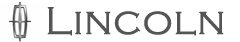Memory feature (seat, mirrors and steering column)

The intelligent access key (IA key) allows you to recall the memory seat/power mirrors/steering column feature.
Press  or activate intelligent
access to recall memory and
automatically move the seat, power mirrors and steering column to the
desired memory position. The mirrors will move to the programmed
position and the seat will move to the easy entry position. The seat will
move to the final position when the ignition is switched out of off (if
easy entry feature is enabled).
or activate intelligent
access to recall memory and
automatically move the seat, power mirrors and steering column to the
desired memory position. The mirrors will move to the programmed
position and the seat will move to the easy entry position. The seat will
move to the final position when the ignition is switched out of off (if
easy entry feature is enabled).
Programming the memory feature to the transmitter
To activate this feature:
1. Move the driver seat, power mirrors and steering column to the
desired positions using the associated controls.
2. Press and hold button 1 for five
seconds. A tone will be heard after
about two seconds confirming
memory position has been set.
Continue to hold until a second tone
is heard after five seconds.
3. Within three seconds press  .
.
4. Wait 10 seconds, then press  .
.
5. Repeat this procedure for
memory 2 and another transmitter if
desired.
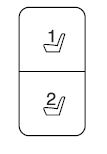
Deprogramming the memory feature from the transmitter
To deactivate this feature:
1. Press and hold either the 1 or 2 button for five seconds. A tone will be
heard after 11⁄2 seconds when the memory store is done, continue to
hold until a second tone is heard after five seconds.
2. Within three seconds press the  .
.
3. Repeat this procedure for each additional transmitter if desired.
See also:
Using the power lumbar support
The lumbar control is located on the side of the seat cushion.
Press the front of the control to
adjust firmness.
Press the rear of the control to
adjust softness.
Press the top of the co ...
Positive retention floor mat
WARNING: Always use
floor mats that are designed
to fit the foot well of your vehicle.
Only use floor mats that leave the
pedal area unobstructed. Only use
floor mats that are firmly secu ...
Vehicle identification number (VIN)
The vehicle identification number is
located on the driver side
instrument panel.
Please note that in the graphic,
XXXX is representative of your
vehicle identification number.
The Veh ...