Erasing the function button codes

Note: You cannot erase individual buttons.
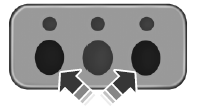
1. Press and hold the outer two function buttons simultaneously for approximately 20 seconds until the LED lamps above the buttons flash rapidly.
2. When the LED lamps flash, release the buttons. The codes for all buttons are erased.
See also:
SENSE AND STYLE
Family Friendly (Not Really, Fair, Great, Excellent): Greatish
Fun-Factor (None, Some, Good Times, Groove-On): Good Times ...
Operating the HomeLink Wireless Control System
To operate, simply press and release
the appropriate HomeLink button.
Activation will now occur for the
trained product (garage door, gate
operator, security system, entry
door lock, or hom ...
Additional assistance
If you have questions or concerns, or are unsatisfied with the service you
are receiving, follow these steps:
1. Contact your Sales Representative or Service Advisor at your
selling/servicing aut ...
