Parking brake

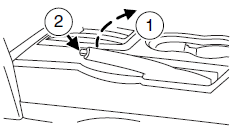
To set the parking brake (1), pull the parking brake handle up as far as possible.
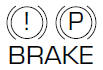
The BRAKE warning lamp will illuminate and will remain illuminated until the parking brake is released.
To release, press and hold the button (2), pull the handle up slightly, then push the handle down.
WARNING: Always set the parking brake fully and make sure that the gearshift is securely latched in P (Park).
WARNING: If the parking brake is fully released, but the brake warning lamp remains illuminated, the brakes may not be working properly. See your authorized dealer as soon as possible.
See also:
SOS Post-Crash Alert System™
The system automatically flashes the turn signal lamps and sounds the
horn three times at four second intervals in the event of a serious impact
that deploys an airbag (front, side, side curtain [ ...
Service Data Recording
Service data recorders in your vehicle are capable of collecting and
storing diagnostic information about your vehicle. This potentially
includes information about the performance or status of var ...
Replacing front parking lamp/turn signal/sidemarker bulbs
1. Make sure headlamp switch is in the off position, then open the hood.
2. Reach in behind the headlamp assembly to access the bulb sockets
and connectors.
3. Locate the parking/turn signal
l ...
