Autolamp control

The autolamp system provides light sensitive automatic on-off control of the exterior lights. When selected, the automatic high beam system is active, if equipped and if enabled.
See Auto high beams later in this chapter.
Х To turn autolamps on, rotate the
control counterclockwise to  .
.
Х To turn autolamps off, rotate the
control clockwise to off.
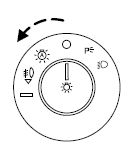
The autolamp system also keeps the lights on for a predetermined amount of time after the ignition is turned off. You can change the amount of time the lamps stay on by using the programming procedure that follows:
Note: With autolamps, your vehicle has a headlamps on with windshield wipers feature. If the windshield wipers are turned on (for a brief period of time), the exterior lamps will turn on with the headlamp control in the autolamp position.
Autolamps - Programmable exit delay
Programmable exit delay allows the length of the autolamp exit delay to be changed.
To program the auto lamp exit time delay:
1. Start with the ignition off and the headlamp control in the autolamp
position.
2. Turn the headlamp switch to off.
3. Turn the ignition on and then off.
4. Turn the headlamp switch to the autolamp position. The headlamps
will turn on.
5. Wait the desired amount of time for the exit delay you want (up to
three minutes), then turn the headlamps off.
See also:
Tires
Tires are designed to give many thousands of miles of service, but they
must be maintained in order to get the maximum benefit from them. ...
Trunk release
To open the trunk from inside
the vehicle:
Press the trunk release button
located in the glove box.
To open the trunk with the
outside release button:
1. Unlock the trunk with the
transmi ...
New for 2012
Newly available Sync AppLink provides voice control of select smartphone
applications.
...
