Replacing rear brake/tail/turn and sidemarker lamp bulbs

The brake/tail/turn/side marker lamp and backup bulbs are located in the tail lamp assembly. Follow the same steps to replace the bulbs.
Note: Your vehicle is equipped with a tail lamp assembly containing integral multiple light emitting diodes (LED) for the stop/tail and sidemarker functions. If replacement is required, see your authorized dealer.
Х (1) Turn signal bulbs
Х (2) Backup lamp
Х (3) Stop/tail and sidemarker
bulbs (LED)
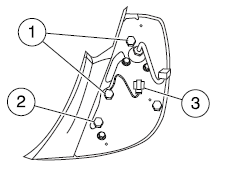
1. Make sure the headlamp switch is
in the off position and open the
trunk.
2. Remove the cargo net fastener (if
equipped) and carefully pull the
carpet away to expose the backside
of the tail lamp assembly.
3. Remove the nut and washer assemblies, then pull the lamp assembly
away from the vehicle.
4. Remove the bulb socket by rotating it counterclockwise, then pulling it
out of the lamp assembly.
5. Pull the bulb straight from the socket.
Note: The turn bulb is a socket/bulb assembly and the bulb cannot be removed separately.
Install the new bulb(s) in reverse order.
See also:
Sand
When driving over sand, try to keep all four wheels on the most solid
area of the trail. Avoid reducing the tire pressures but shift to a lower
gear and drive steadily through the terrain. Apply t ...
Treadwear
The treadwear grade is a comparative rating based on the wear rate of
the tire when tested under controlled conditions on a specified
government test course. For example, a tire graded 150 would w ...
Exterior & Styling
What you see on the MKX's exterior is what you get. The only real change is
from standard 18-inch alloy wheels to chrome versions, also 18 inches, when you
get the Special Package.
It's difficul ...
