Entertainment Systems

MYLINCOLN TOUCH™
WARNING: Driving while distracted can result in loss of vehicle control, accident and injury. Ford strongly recommends that drivers use extreme caution when using any device that may take their focus off the road. Your primary responsibility is the safe operation of the vehicle. We recommend against the use of any handheld device while driving, encourage the use of voice-operated systems when possible and that you become aware of applicable state and local laws that may affect the use of electronic devices while driving.

This system utilizes a four corner strategy and dynamic menu listings to provide quick access to vehicle features and settings.
For more information on this system, please refer to your MyFord Touch™ / MyLincoln Touch™ Supplement.
Media hub
Your MyLincoln Touch™ system comes equipped with a media hub which is located behind a small access door on your instrument panel and contains the following:
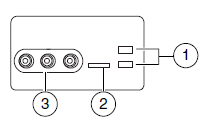
1. USB ports
2. SD card slot
3. AV inputs
For more information on these components, please refer to the Media chapter of your MyLincoln Touch™ supplement.
See also:
Blind spot mirrors (if equipped)
Blind spot mirrors have an integrated convex spotter mirror built into
the upper outboard corner of the outside mirrors. They are designed to
assist the driver by increasing visibility along the s ...
Closing windows and moon roof (if equipped)
You can close the vehicle’s windows and moon roof (if equipped) by
using the control on the
transmitter. Refer to Power windows in the
Driver Controls chapter for more information. ...
Tire change procedure
WARNING: To help prevent the vehicle from moving when you
change a tire, be sure the parking brake is set, then block (in
both directions) the wheel that is diagonally opposite (other side and
e ...
