Autolock feature (if enabled)

The autolock feature will lock all the doors when:
• all the doors are closed
• the ignition is on,
• you shift into any gear putting the vehicle in motion, and
• the vehicle attains a speed greater than 12 mph (20 km/h).
The autolock feature repeats when:
• any door is opened then closed while the ignition is on and the vehicle
speed is 9 mph (15 km/h) or lower, and
• the vehicle then attains a speed greater than 12 mph (20 km/h).
Deactivating/activating autolock feature
Your vehicle comes with the autolock feature activated; there are three methods to enable/disable this feature:
• Through your authorized dealer,
• using a keypad procedure, or
• by using the instrument cluster message center. Refer to Message
center in the Instrument Cluster chapter.
Note: The autolock feature can be activated/deactivated independently of the autounlock feature.
Keyless entry keypad autolock enable/disable procedure
1. Turn the ignition off.
2. Close all the doors.
3. Enter factory–set 5–digit entry
code.
4. Press and hold the 3 • 4. While holding the 3 • 4 press the 7 • 8.
5. Release the 7 • 8.
6. Release the 3 • 4.
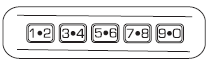
The user should receive a horn chirp to indicate the system has been disabled or a chirp followed by a honk to indicate the system has been enabled.
See also:
Window lock
The window lock feature allows only
the driver to operate the power
windows.
To lock out all the window controls
(except for the driver’s) press the
right side of the control. Press the
l ...
Touchscreen features
If your vehicle is equipped with a touchscreen system, you can access
climate features via the touchscreen and voice commands. Refer to the
Climate Control chapter in your MyFord Touch™ supplement ...
Safety belt height adjustment
Your vehicle has safety belt height
adjustments for the front outboard
seating positions.
Adjust the height of the shoulder
belt so the belt rests across the
middle of your shoulder.
To ...
