Belt-Minder

The Belt-Minder feature is a supplemental warning to the safety belt warning function. This feature provides additional reminders by intermittently sounding a chime and illuminating the safety belt warning light in the instrument cluster when the driver’s and front passenger’s safety belt is unbuckled.
The Belt-Minder feature uses information from the front passenger sensing system to determine if a front seat passenger is present and therefore potentially in need of a warning. To avoid activating the Belt-Minder feature for objects placed in the front passenger seat, warnings will only be given to large front seat occupants as determined by the front passenger sensing system.
Both the driver’s and passenger’s safety belt usages are monitored and either may activate the Belt-Minder feature. The warnings are the same for the driver and the front passenger. If the Belt-Minder warnings have expired (warnings for approximately five minutes) for one occupant (driver or front passenger), the other occupant can still activate the Belt-Minder feature.
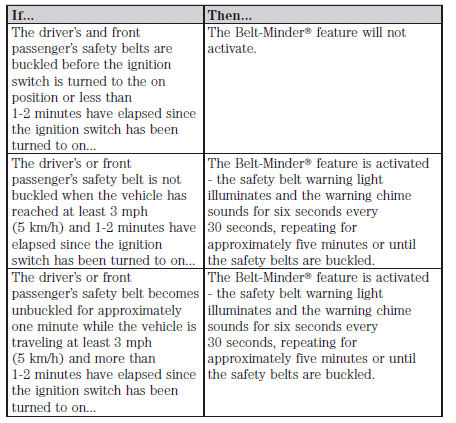
The following are reasons most often given for not wearing safety belts (All statistics based on U.S. data):
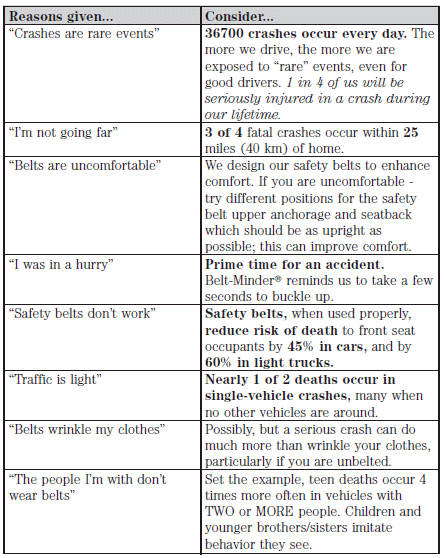
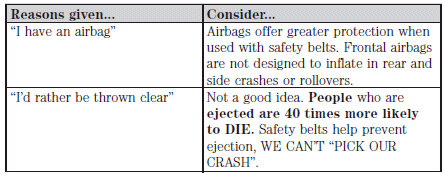
WARNING: Do not sit on top of a buckled safety belt or insert a latchplate into the buckle to avoid the Belt-Minder chime. To do so may adversely affect the performance of the vehicle’s airbag system.
One-time disable
If at any time the driver/front passenger quickly buckles then unbuckles the safety belt for that seating position, the Belt-Minder is disabled for the current ignition cycle. The Belt-Minder feature will enable during the same ignition cycle if the occupant buckles and remains buckled for approximately 30 seconds. Confirmation is not given for the one-time disable.
Deactivating/activating the Belt-Minder feature
The driver and front passenger Belt-Minder are deactivated/activated independently. When deactivating/activating one seating position, do not buckle the other position as this will terminate the process.
Read Steps 1 - 4 thoroughly before proceeding with the deactivation/activation programming procedure.
Note: The driver and front passenger Belt-Minder features must be disabled/enabled separately. Both cannot be disable/enabled during the same key cycle.
The driver and front passenger Belt-Minder features can be deactivated/activated by performing the following procedure:
Before following the procedure, make sure that:
• The parking brake is set.
• The gearshift is in P (Park).
• The ignition is off.
• The driver and front passenger safety belts are unbuckled.
WARNING: While the design allows you to deactivate your Belt-Minder , this system is designed to improve your chances of being safely belted and surviving an accident. We recommend you leave the Belt-Minder system activated for yourself and others who may use the vehicle. To reduce the risk of injury, do not deactivate/activate the Belt-Minder feature while driving the vehicle.
1. Turn the ignition on. DO NOT START THE ENGINE.
2. Wait until the safety belt warning light turns off (approximately
1–2 minutes).
• Step 3 must be completed within 50 seconds after the safety belt warning light turns off.
3. For the seating position being disabled, buckle then unbuckle the safety belt three times at a moderate speed, ending in the unbuckled state.
• After Step 3, the safety belt warning light will be turned on for three seconds.
4. Within approximately seven seconds of the light turning off, buckle then unbuckle the safety belt.
• This will disable the Belt-Minder feature for that seating position if it
is currently enabled. As confirmation, the safety belt warning light will
flash 12 times in three seconds.
• This will enable the Belt-Minder feature for that seating position if it
is currently disabled. As confirmation, the safety belt warning light will
flash 12 times in three seconds.
See also:
Brake fluid
The fluid level will drop slowly as
the brakes wear, and will rise when
the brake components are replaced.
Fluid levels between the MIN and
MAX lines are within the normal
operating range; ...
Turning off cruise control
Press OFF to turn off the cruise control.
Note: When you turn off the cruise control or the ignition, your cruise
control set speed memory is erased. ...
Ford and lincoln car care products
Your Ford or Lincoln authorized dealer has many quality products
available to clean your vehicle and protect its finishes. These quality
products have been specifically engineered to fulfill your ...
