Center console

Your vehicle may be equipped with a variety of console features. These include:
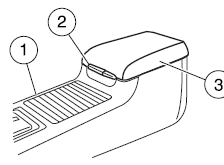
1. Cup holders with ambient lighting (if equipped). Slide the door open to access the cup holders.
2. Utility compartment with aux jack and USB port, a power point, and removable coin holder inside and a secondary storage bin (on hinges inside utility compartment).
Note: Slide the arm rest to the rearward position to open the utility compartment
3. Sliding arm rest.
WARNING: Use only soft cups in the cupholder. Hard objects can injure you in a collision.
See also:
Setting speed control
To set speed control:
1. Press and release ON.
2. Accelerate to the desired speed.
3. Press and release SET + or SET -.
4. Take your foot off the accelerator pedal.
5. The indicator light ...
How to reprogram your integrated keyhead transmitters (IKTs)
To program a new integrated keyhead transmitter yourself, refer to
Programming spare keys in the SecuriLock passive anti-theft system
section of this chapter.
Note: At least two IKTs are required ...
Closing windows and moon roof (if equipped)
You can close the vehicle’s windows and moon roof (if equipped) by
using the control on the
transmitter. Refer to Power windows in the
Driver Controls chapter for more information. ...
