Setting the gap distance

The distance between your vehicle and the vehicle in front of you can be decreased or increased by pressing <---> control. GAP <---> will be displayed in the message center. Three gap distance settings are available:
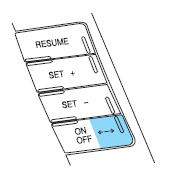
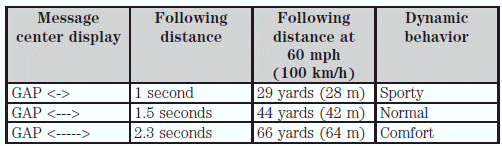
Each time the vehicle is restarted, the last chosen gap will be automatically selected.
Note: It is the driver’s responsibility to select a gap appropriate to the driving conditions.
See also:
Additional assistance
If you have questions or concerns, or are unsatisfied with the service you
are receiving, follow these steps:
1. Contact your Sales Representative or Service Advisor at your
selling/servicing aut ...
MyLincoln just the start for technology-packed 2011 Lincoln MKX
The industry-first MyLincoln Touch experience, powered by Lincoln SYNC®,
replaces traditional vehicle buttons, knobs and gauges with clear, crisp LCD
screens and five-way buttons like those found ...
Lincoln drive control
Three distinct driving modes - Sport, Normal and Comfort - are easy to select
using the MKT's new Lincoln Drive Control and the shift lever.
"The new system coordinates the performance of mult ...
