Ambient lighting (if equipped)

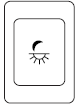
Illuminates footwells, storage bins, cupholders, door map pockets and release handles with a choice of several colors. The ambient lighting control is located on the instrument panel. To activate, press and release the control to cycle through the color choices plus the off state.

Press this switch to change intensity.
The lights come on whenever the ignition is in either the on or accessory position.
Welcome and farewell lighting are included in the Lincoln white signature color. The transition from signature color to ambient occurs when the key is placed in the ignition and all doors are closed. Farewell lighting occurs when the key is removed from the ignition and the driver door is opened.
Note: The ambient color will stay on until the ignition is placed in the off position and either of the front doors are opened or the accessory delay timer expires. At that time, the ambient color changes to the signature color.
See also:
MyKey restricted features
Standard settings – these settings cannot be changed
• Belt-Minder cannot be disabled. The audio system will be muted
whenever Belt-Minder is activated until the safety belts are buckled.
Refer ...
Stopping and securing the vehicle
1. Park on a level surface, activate
hazard flashers and set the parking
brake.
2. Place the gearshift lever in P
(Park) and turn the engine off.
Removing the spare tire and jack
1. Lift t ...
Mud and water
If you must drive through high water, drive slowly. Traction or brake
capability may be limited.
When driving through water, determine the depth; avoid water higher
than the bottom of the wheel ...
