Radio control features

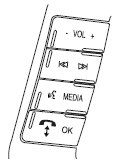
Ц VOL + (Volume): Press to decrease or increase the volume.
 (Seek): Press to select
the previous/next radio station
preset, CD track or satellite radio
station preset depending on which
media mode you are in.
(Seek): Press to select
the previous/next radio station
preset, CD track or satellite radio
station preset depending on which
media mode you are in.
MEDIA: Press repeatedly to scroll through available audio modes.
See also:
Cargo area features
Cargo net (if equipped)
The cargo net secures lightweight
objects in the cargo area. Attach the
net to the anchors provided. Do not
put more than 50 lb (22 kg) in the
net.
WARNING: The car ...
Interior
For fabric, carpets, cloth seats, safety belts and seats equipped with side
airbags:
Х Remove dust and loose dirt with a vacuum cleaner.
Х Remove light stains and soil with Motorcraft Professional ...
MyLincoln just the start for technology-packed 2011 Lincoln MKX
The industry-first MyLincoln Touch experience, powered by Lincoln SYNCЃ,
replaces traditional vehicle buttons, knobs and gauges with clear, crisp LCD
screens and five-way buttons like those found ...
