Cargo area features

Cargo net (if equipped)
The cargo net secures lightweight objects in the cargo area. Attach the net to the anchors provided. Do not put more than 50 lb (22 kg) in the net.
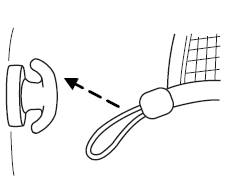
WARNING: The cargo net is not designed to restrain objects during a collision or heavy braking.
See also:
Smart locks
This feature attempts to help prevent you from locking yourself out of
the vehicle if your key is still in the ignition.
When you open one of the front doors and you lock the vehicle with the
pow ...
Damage
Periodically inspect the tire treads and sidewalls for damage (such as
bulges in the tread or sidewalls, cracks in the tread groove and
separation in the tread or sidewall). If damage is observed ...
Leather seats (if equipped)
Х Remove dust and loose dirt with a vacuum cleaner.
Х Clean spills and stains as quickly as possible.
Х For routine cleaning, wipe the surface with a soft, damp cloth. For
more thorough cleaning, ...
