Activating the memory feature

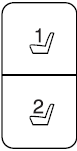
To activate this feature:
1. Position the seat and mirrors to the desired positions.
2. Press and hold either the 1 or 2 control on the driver’s door for five seconds. (A tone will be heard after 11⁄2 seconds when the memory store is done) continue to hold until a second tone is heard after five seconds.
3. Within three seconds press
the  on the transmitter.
on the transmitter.
4. A tone will be heard when the activation is complete.
5. Repeat this procedure for another transmitter if desired.
See also:
Away from home
If you are away from home when your vehicle needs service, contact the
Ford Customer Relationship Center or use the online resources listed
below to find the nearest authorized dealer.
In the Uni ...
Auto high beams
During nighttime driving, the automatic high beam system automatically
turns on your high beams if it is dark enough and no other traffic is
present. When it detects an approaching vehicle’s headl ...
New for 2012
Newly available Sync AppLink provides voice control of select smartphone
applications.
...
