Memory seat and mirrors

This system allows automatic positioning of the driver seat and mirrors to two programmable positions.
The memory seat control is located on the driver door.
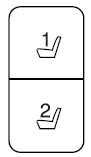
Х To program position 1, move the memory features to the desired positions using the associated controls. Press and hold button 1 for at least two seconds. A chime will sound confirming that a memory position has been set.
Х To program position 2, repeat the previous procedure using button 2.
A memory seat position may be programmed at any time.
To program the memory feature to a remote entry transmitter, refer to Remote entry system in the Locks and Security chapter.
A programmed memory position can be recalled:
Х in any gearshift position if the ignition is not on.
Х only in P (Park) or N (Neutral) if the ignition is on.
A memory seat position may be programmed at any time.
The memory positions are also recalled when you press your remote entry
transmitter  button (if the
transmitter is programmed to a memory
position) or, when you enter a valid personal entry code that is programmed
to a memory position. The mirrors will move to the programmed position and
the seat will move to the easy entry position. The seat will move to the final
position when the key is in the ignition (if easy entry feature is enabled).
button (if the
transmitter is programmed to a memory
position) or, when you enter a valid personal entry code that is programmed
to a memory position. The mirrors will move to the programmed position and
the seat will move to the easy entry position. The seat will move to the final
position when the key is in the ignition (if easy entry feature is enabled).
See also:
Interior
The problem with the MKT is that it's a Lincoln, and Ford's luxury brand is
still a work in progress when it comes to interior materials. Everything is
fairly nice, but compared with a Lexus or Ac ...
Cross traffic alert (CTA) system operation
The CTA system warns the driver of approaching vehicles when R
(Reverse) is selected and the vehicle is backing out of a front-in parking
spot. It sounds a series of tones and flashes the BLIS ind ...
Basic operating principles
Х Drive slower in strong crosswinds which can affect the normal steering
characteristics of your vehicle.
Х Be extremely careful when driving on pavement made slippery by
loose sand, water, grave ...
