Outboard head restraints

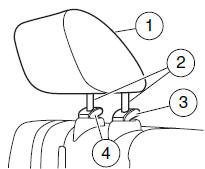
The outboard adjustable head
restraints consist of:
Х a trimmed energy absorbing foam and structure (1),
Х two steel stems (2),
Х a guide sleeve adjust/release button (3),
Х and a guide sleeve unlock/remove button (4).
To adjust the outboard head restraints, do the following:
1. Raise the head restraint by pulling up on the head restraint.
2. Lower the head restraint by pressing and holding the guide sleeve adjust/release button and pushing down on the head restraint.
Properly adjust the head restraint so that the top of the head restraint is even with the top of your head and positioned as close as possible to the back of your head. For occupants of extremely tall stature, adjust the head restraint to its full up position.
WARNING: The adjustable head restraint is a safety device.
Whenever possible it should be installed and properly adjusted
when the seat is occupied.
To remove the outboard head restraints, do the following:
1. Pull up the head restraint until it reaches the highest adjustment position.
2. Simultaneously press and hold both the adjust release button and the unlock/remove button, then pull the head restraint upward. (You may have to fold the seat slightly in order to pull the headrest out.) 3. Store the head restraint in a secure location, such as the trunk of the vehicle.
To reinstall the outboard head restraints, do the following:
1. Insert the two stems into the guide sleeve collars.
2. Push the head restraint down until it locks.
Properly adjust the head restraint so that the top of the head restraint is even with the top of your head and positioned as close as possible to the back of your head. For occupants of extremely tall stature, adjust the head restraint to its full up position.
WARNING: To minimize the risk of neck injury in the event of a crash, head restraints must be installed properly.
See also:
All-wheel drive (if equipped)
Your vehicle may be equipped with a full-time all-wheel drive (AWD)
system. The AWD system is an active system, meaning it not only
responds to wheel slip between the front and rear axles but also ...
Heated and cooled seats
Heated seats
WARNING: Persons who are unable to feel pain to the skin
because of advanced age, chronic illness, diabetes, spinal cord
injury, medication, alcohol use, exhaustion, or other physica ...
Main menu
From the main menu screen you can choose the following:
Display Mode
Trip 1 & 2
Fuel Economy
Settings
Information
Х Standard is setЦ then scrolling up and down will scroll through th ...
