Dual zone automatic temperature control withheated and cooled seats (navigation system based–ifequipped)

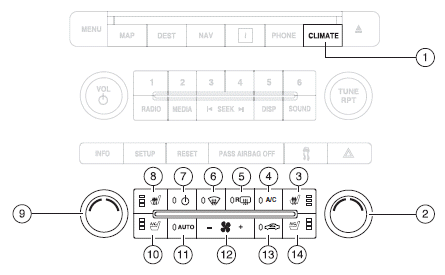
Temperature conversion: To switch between Fahrenheit and Celsius, refer to Message center in the Instrument Cluster chapter.
1. Climate: Press to control the climate control system through the touch display screen. See Touchscreen functions later in this section.
2. Passenger temperature: Press to activate separate passenger temperature control and turn the knob to increase/decrease the air temperature on the passenger side of the vehicle.
3.  Passenger heated seat:
Press to heat the passenger heated seat.
Passenger heated seat:
Press to heat the passenger heated seat.
Refer to Heated and cooled seats in the Seating and Safety Restraints chapter for more information.
4. A/C: Press to activate/deactivate air conditioning. Use with
 recirculated air to improve cooling
performance and efficiency. A/C engages automatically in MAX A/C,
recirculated air to improve cooling
performance and efficiency. A/C engages automatically in MAX A/C,
 (defrost) and
(defrost) and
 (floor/defrost).
(floor/defrost).
5.  Rear defroster:
Press to activate/deactivate the rear window
defroster. Refer to Rear window defroster later in this chapter for more
information. This button will also activate the heated mirrors.
Rear defroster:
Press to activate/deactivate the rear window
defroster. Refer to Rear window defroster later in this chapter for more
information. This button will also activate the heated mirrors.
6.  Defrost: Distributes
outside air through the windshield defroster
vents and de-mister vents. Can be used to clear the windshield of fog
and thin ice. The system will automatically provide outside air to reduce
window fogging. Press this button again to return to the previous air flow
selection.
Defrost: Distributes
outside air through the windshield defroster
vents and de-mister vents. Can be used to clear the windshield of fog
and thin ice. The system will automatically provide outside air to reduce
window fogging. Press this button again to return to the previous air flow
selection.
7.  Power: Press to
activate/deactivate the climate control system.
Power: Press to
activate/deactivate the climate control system.
When the system is off, outside air is prevented from entering the vehicle. The climate status in the touchscreen will also be turned off.
8.  Driver heated seat: Press
to heat the driver heated seat. Refer to
Heated and cooled seats in the Seating and Safety Restraints chapter
for more information.
Driver heated seat: Press
to heat the driver heated seat. Refer to
Heated and cooled seats in the Seating and Safety Restraints chapter
for more information.
9. Driver temperature: Press to increase/decrease the air temperature on the driver side of the vehicle. This control also adjusts the passenger side temperature when dual zone operation is disengaged.
10.  Driver cooled seat:
Press to cool the driver cooled seat. Refer
to Heated and cooled seats in the Seating and Safety Restraints
chapter for more information.
Driver cooled seat:
Press to cool the driver cooled seat. Refer
to Heated and cooled seats in the Seating and Safety Restraints
chapter for more information.
11. AUTO: Press to engage full automatic operation. Select the desired temperature using the temperature control. The system will automatically determine fan speed, airflow location, A/C on or off, and outside or recirculated air, to heat or cool the vehicle to reach the desired temperature.
12. –  + Fan speed control:
Press (- / +) to decrease/increase the
fan speed.
+ Fan speed control:
Press (- / +) to decrease/increase the
fan speed.
13.  Recirculated air: Press
to activate/deactivate air recirculation
in the vehicle. Recirculated air may reduce the amount of time needed to
cool down the interior of the vehicle when used with A/C and may also
help reduce undesired odors from reaching the interior of the vehicle.
Recirculated air: Press
to activate/deactivate air recirculation
in the vehicle. Recirculated air may reduce the amount of time needed to
cool down the interior of the vehicle when used with A/C and may also
help reduce undesired odors from reaching the interior of the vehicle.
Recirculated air engages automatically when MAX A/C is selected or can
be engaged manually in any airflow mode except
 (defrost).
(defrost).
 Recirculation may turn off
automatically in all airflow selections
except MAX A/C.
Recirculation may turn off
automatically in all airflow selections
except MAX A/C.
14.  Passenger cooled seat:
Press to cool the passenger cooled
seat. Refer to Heated and cooled seats in the Seating and Safety
Restraints chapter for more information.
Passenger cooled seat:
Press to cool the passenger cooled
seat. Refer to Heated and cooled seats in the Seating and Safety
Restraints chapter for more information.
Outside temperature: The outside temperature will appear in the display and is labeled as EXT XX.
See also:
Overview
The Lincoln Navigator serves as Lincoln's full-sized luxury SUV. The
Navigator shares the same platform with the lesser Ford Expedition full-size
SUV. Introduced in 1998, the Navigator has proven ...
Hazard flasher control
The hazard flasher control is located
on the instrument panel by the
radio. The hazard flashers will
operate when the ignition is in any
position or if the key is not in the
ignition.
• P ...
How to disengage the automatic locking mode
Disconnect the combination lap/shoulder belt and allow it to retract
completely to disengage the automatic locking mode and activate the
vehicle sensitive (emergency) locking mode.
WARNING: After ...
