Compass zone adjustment

1. Determine which magnetic zone
you are in for your geographic
location by referring to the zone
map.
2. Turn ignition to the on position.
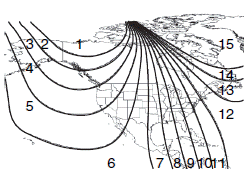
3. Press and hold the 7 and 9 radio preset buttons together for approximately five seconds until ZONE XX appears in the CID.
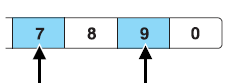
4. Press and release the 7 and 9 radio preset buttons together, repeatedly until ZONE XX changes to the correct zone (1–15) in the CID.
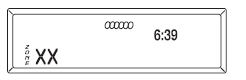
5. The direction will display after the buttons are released. The zone is now updated.
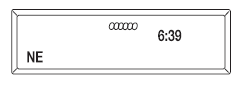
See also:
Notice to crossover vehicle owners
Crossover vehicles handle differently
than passenger cars in the various
driving conditions that are
encountered on streets, highways
and off-road. Crossover vehicles are
not designed for co ...
Safety
There's a standard brake-based stability control system with rollover
mitigation, and a tire pressure monitoring system, both of which are must-haves
for large SUVs. Tire pressure is always import ...
Measuring techniques
Your best source of information about actual fuel economy is you, the
driver. You must gather information as accurately and consistently as
possible. Fuel expense, frequency of fill-ups or fuel ga ...
