Setting adaptive cruise control

Note: It is the driverТs responsibility to stay alert, drive safely and be in control of the vehicle at all times.
The controls for using your cruise control are located on the steering wheel.
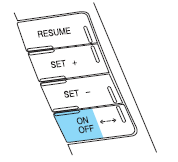
1. Press and release the ON control.
The message center will display CRUISE ON RADAR READY
2. Accelerate to the desired speed.
3. Press and release the SET +
control. The vehicle speed will be
stored in the memory and the
message center will display SET
XXX MPH (your desired speed).
4. Take your foot off the accelerator
pedal.
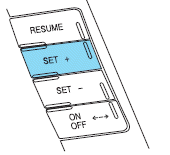
5. The green  cruise indicator
light on the instrument cluster will
illuminate if there are no vehicles
detected in front of you, while the yellow
cruise indicator
light on the instrument cluster will
illuminate if there are no vehicles
detected in front of you, while the yellow
 ACC indicator light on the
instrument cluster will illuminate if there is a vehicle detected in front of
you.
ACC indicator light on the
instrument cluster will illuminate if there is a vehicle detected in front of
you.
See also:
Fog lamp control
The fog lamps can be turned on
when the headlamp control is in
the positions
and the high beams are not turned
on. ...
Fog lamp control
With the ignition on, the fog lamps
can be turned on when the
headlamp control is pulled toward
you and is in any of the following
positions:
Х Parking lamps
Х Low beams
Х Autolamps (wh ...
Engine oil and filter recommendations
Look for this certification
trademark.
Use SAE 5W-20 engine oil
Only use oils certified for gasoline engines by the American Petroleum
Institute (API). An oil with this trademark symbol confor ...
