Adaptive cruise control (ACC) (if equipped)

Adaptive cruise control is much like speed control, only this system is designed to automatically adjust your speed to maintain a proper distance between you and the vehicle in front of you in the same lane.
The driver can select from one of three GAP settings, the controls are located on the steering wheel.
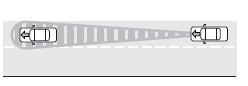
At startup, the system sets the gap to the last selected setting. Once activated, the driver can deactivate the system at any time by either pressing the brake pedal or pressing the steering wheel ON/OFF control. In addition, the driver can temporarily increase the vehicle speed above the current speed by manually pressing on the accelerator pedal.
WARNING: Always pay close attention to changing road conditions, especially when using Adaptive Cruise Control.
Adaptive Cruise Control cannot replace attentive driving. Failing to follow any of the warnings below or failing to pay attention to the road may result in a collision, serious injury or death.
WARNING: Adaptive cruise control is not a collision warning or
avoidance system. Additionally, adaptive cruise control will not
detect:
• Stationary or slow moving vehicles below 6 mph (10 km/h).
• Pedestrians or objects in the roadway.
• Oncoming vehicles in the same lane.
WARNING: Do not use the adaptive cruise control when entering or leaving a highway, in heavy traffic or on roads that are winding, slippery or unpaved.
WARNING: Do not use in poor visibility, specifically fog, rain, spray or snow.
See also:
Fold-away mirrors
Fold the side mirrors in carefully
when driving through a narrow
space, like an automatic car wash. ...
Checking automatic transmission fluid at cool temperature (59°F-77°F
[15°C-25°C])
If a fluid check is necessary at a low
fluid temperature (59°F-77°F
[15°C-25°C]), perform the check
using the cold range on the dipstick.
However, the fluid must be
re-checked at the proper ...
Reporting safety defects (U.S. only)
If you believe that your vehicle has
a defect which could cause a crash
or could cause injury or death, you
should immediately inform the
National Highway Traffic Safety
Administration (NH ...
