Resuming the set speed

Press and release the RESUME control. This will automatically return the vehicle to the previously set speed. The set speed will display continuously in the message center while ACC is active.
Note: RESUME should only be used if the driver is aware of the set speed and intends to return to it.
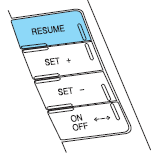
See also:
What you should know about fail-safe cooling
If the engine coolant supply is depleted, this feature allows the vehicle to
be driven temporarily before incremental component damage is incurred.
The “fail-safe” distance depends on ambient tempe ...
Multi-function lever
Windshield wiper: Rotate the end
of the control away from you to
increase the speed of the wipers;
rotate towards you to decrease the
speed of the wipers.
Rain sensing wipers: The rain
se ...
Deactivating/activating the Belt-Minder feature
The driver and front passenger Belt-Minder are
deactivated/activated independently. When deactivating/activating
one seating position, do not buckle the other position as this will
terminate the ...
