Steering wheel controls

Radio control features
– VOL + (Volume): Press to decrease or increase the volume.
 (Seek): Press to select
the previous/next radio station
preset, CD track or satellite radio
station preset depending on which
media mode you are in.
(Seek): Press to select
the previous/next radio station
preset, CD track or satellite radio
station preset depending on which
media mode you are in.
MEDIA: Press repeatedly to scroll through available audio modes.
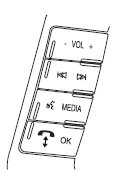
SYNC system hands free control feature
Press  briefly to use the voice
command feature. You will hear a
tone and LISTENING will appear in
the radio display. Press and
hold
briefly to use the voice
command feature. You will hear a
tone and LISTENING will appear in
the radio display. Press and
hold  to exit voice command.
to exit voice command.

Press  to activate phone mode or
answer a phone call. Press and
hold
to activate phone mode or
answer a phone call. Press and
hold  to end call or exit phone
mode.
to end call or exit phone
mode.
Press  to scroll through various
menus and selections. Press
OK to confirm your selection.
to scroll through various
menus and selections. Press
OK to confirm your selection.
For further information on the SYNC system, refer to the SYNC supplement.
Navigation system/SYNC hands free control features (if equipped)
Press control briefly until
the
voice
control briefly until
the
voice  icon appears on the
Navigation display to use the voice
command feature.
icon appears on the
Navigation display to use the voice
command feature.

Press  to activate phone mode or
answer a phone call. Press and
hold
to activate phone mode or
answer a phone call. Press and
hold  to exit phone mode or end
call.
to exit phone mode or end
call.
For further information on the Navigation system/SYNC system, refer to the Navigation System and SYNC supplements.
See also:
Understanding your tire pressure monitoring system (TPMS)
The tire pressure monitoring system measures pressure in your four road
tires and sends the tire pressure readings to your vehicle. The low tire
pressure warning light will turn on if the tire pre ...
Engine drivebelt routing
3.7L V6 engine
1. Short drivebelt is on first pulley groove closest to engine (except
vehicles with electric power assisted steering).
2. Long drivebelt is on second pulley groove farthest from ...
Panel dimmer control
Use to adjust the brightness of the
instrument panel and all applicable
lit components in the vehicle during
headlamp and parking lamp
operation.
• Tap the top or bottom of the
control to ...
