Gate Operator & Canadian Programming

During programming, your hand-held transmitter may automatically stop transmitting Ч not allowing enough time for HomeLink to accept the signal from the hand-held transmitter.
After completing Step 1 outlined in the Programming section, replace Step 2 with the following:
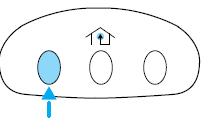
Х Continue to press and hold the HomeLink button (note Step 2 in the
Programming section) while you press and release Ч every two
seconds (УcycleФ) your hand-held transmitter until the frequency
signal has been accepted by the HomeLink . The indicator light will
flash slowly and then rapidly after HomeLink accepts the radio
frequency signal.
Х Proceed with Step 3 in the Programming section.
See also:
Engine block heater (if equipped)
WARNING: Failure to follow engine block heater instructions
could result in property damage or physical injury.
WARNING: To reduce the risk of electrical shock, do not use
your heater with ungrou ...
Information contained on the tire sidewall
Both U.S. and Canada Federal regulations require tire manufacturers to
place standardized information on the sidewall of all tires. This
information identifies and describes the fundamental charac ...
Safety belt pretensioner
Your vehicle is equipped with safety belt pretensioners at the driver and
front outboard passenger seating positions.
The safety belt pretensioner tightens the safety belts firmly against the
o ...
