Securicode™ keyless entry system

The keypad, located near the driver’s window, is invisible until touched and then it lights up so you can see and touch the appropriate buttons.
Note: If you enter your entry code too fast on the keypad, the unlock function may not work. Re-enter your entry code more slowly.
You can use the keyless entry keypad to:
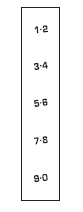
• lock or unlock the doors without
using a key.
• open the trunk.
• recall memory seat/power mirrors
and steering column positions (if
equipped).
• enable or disable the autolock
and autounlock features
• Activate intelligent access (if
equipped) at the driver door,
refer to Intelligent access in this
chapter.
The keypad can be operated with the factory set 5–digit entry code; this code is located on the owner’s wallet card in the glove box and is available from your authorized dealer. You can also create up to three of your own 5–digit personal entry codes.
Note: If your vehicle is equipped with the intelligent access feature, your keypad will still function normally if you enter your personal entry code or factory set code. However, if your transmitter is within range of the driver’s door, an intelligent access unlock will also occur each time you press any number on the keypad. Note that this additional unlock will not impact keypad functionality, and you can still enter your code and perform all keypad functions (unlock, lock, trunk release).
See also:
Settings/Vehicle Settings
In this mode, you can configure different driver setting choices. Press
the right arrow key (when in the Settings menu) to reach the listed
modes below:
Note: Some items are optional and may no ...
Recommended shift speeds
Upshift according to the following chart:
...
Rolling code programming
Note: If you do not follow the time-sensitive instructions, the device
will
time out and you will have to repeat the complete procedure.
Note: It may be helpful to have another person assist you ...
