Main menu

From the main menu screen you can choose the following:
 Display Mode
Display Mode
 Trip 1 & 2
Trip 1 & 2
 Fuel Economy
Fuel Economy
 Settings
Settings
 Information
Information
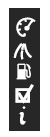
Х Standard is setЦ then scrolling up and down will scroll through the
main categories.
Х Memory on is setЦ then scrolling up and down will scroll through the
last selected sub-category/screen within a main category.
To change the Menu Control between Standard or Memory On, refer to Vehicle and Menu Control found in the table under the Settings section later in this chapter.
See also:
Inspecting your tires and wheel valve stems
Periodically inspect the tire treads for uneven or excessive wear and
remove objects such as stones, nails or glass that may be wedged in the
tread grooves. Check the tire and valve stems for hole ...
APA finished
When active park assist has completed the automated steering, the
message center displays ACTIVE PARK FINISHED followed by a chime.
The driver is responsible to assess and correct as necessary th ...
Ambient lighting
Illuminates footwells, storage bins
and cupholders with a choice of
several colors. The ambient lighting
control is located on the instrument
panel, left of the steering wheel.
Х To activat ...
