Message center

WARNING: Driving while distracted can result in loss of vehicle control, accident and injury. Ford strongly recommends that drivers use extreme caution when using any device or feature that may take their focus off the road. Your primary responsibility is the safe operation of the vehicle. We recommend against the use of any handheld device while driving and that you comply with all applicable laws.
Your vehicle’s message center is capable of monitoring many vehicle systems and will alert you to potential vehicle problems and various conditions with informational messages and/or warnings.
The message center is also used to program/configure the different features of your vehicle.
The message center display is located in the instrument cluster.
Use the left steering wheel controls to navigate through the message center.
• Press the up/down arrow buttons
to move up/down through the
message center choices.
• Press the left/right arrow buttons
to move left/right through the
message center choices.
• Press the OK button to select
highlighted options and confirm
choices/messages.
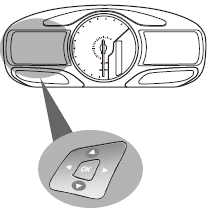
See also:
Opening the power liftgate
Press twice within three seconds
to fully unlatch and open the
liftgate.
WARNING: Make sure all persons are clear of the liftgate area
before using power liftgate control.
In order to fully l ...
Adjustable head restraints
Your vehicle is equipped with front row head restraints that are vertically
adjustable.
WARNING: To minimize the risk of neck injury in the event of a
crash, the driver and passenger occupants sh ...
Recycled engine coolant
Ford Motor Company does NOT recommend the use of recycled engine
coolant since a Ford-approved recycling process is not yet available.
Used engine coolant should be
disposed of in an appropriate ...
