Display Mode

Press the right arrow on the left steering wheel mounted button when Display Mode is selected. The boxes in the upper right corner of the screen indicate that there are multiple screens that you can navigate through. Each press of the right arrow will navigate to the next screen until the last screen is reached. The white highlighted box indicates which of the screens you are currently viewing:
Note: Regardless of display mode chosen, when SST is activated, the cluster will change to the tachometer if not already selected, and the M will light up in the shift select indicator and also in the message center.
Refer to Automatic transmission operation in the Driving chapter.
Distance to empty (DTE) + Fuel gauge + Bar tachometer
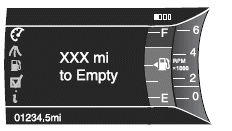
• Distance to empty (DTE): Shows approximate fuel level before the
fuel tank reaches empty. The value is dynamic and can change (raise
or lower) depending on driving style.
• Fuel gauge: Indicates approximately how much fuel is left in the fuel
tank. The fuel gauge may vary slightly when the vehicle is in motion
or on a grade. When the fuel level becomes low (50 miles [80 km] to
empty), the level indicator will change to amber. When the fuel level
becomes critically low (0 miles [0 km] to empty), the level indicator
will change to red.
Note: When a MyKey is in use, low fuel warnings will display earlier .
• Bar tachometer: Indicates the engine speed in revolutions per minute.
Driving with your tachometer pointer continuously at the top of the scale may damage the engine.
Note: You can also choose to have only the fuel gauge show in this mode. Refer to Display > Gauge Display found in the table under the Settings section later in this chapter.
Round analog tachometer + Fuel gauge
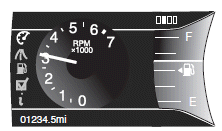
For descriptions of the tachometer and fuel gauge, see the description listed previously.
Round analog tachometer + Fuel gauge + Engine coolant temperature gauge
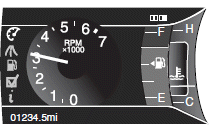
For descriptions of the tachometer and fuel gauge, see the description listed previously.
• Engine coolant temperature gauge: Indicates engine coolant temperature. At normal operating temperature, the level indicator will be in the normal range. If the engine coolant temperature exceeds the normal range, stop the vehicle as soon as safely possible, switch off the engine and let the engine cool.
Intelligent AWD (if equipped) + other gauges
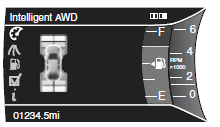
For a description of the other gauges, see the descriptions listed previously.
• Intelligent AWD: displays power distribution between the front and rear wheels. More power to either front or rear wheels will be displayed by more area filled in.
Refer to All-Wheel Drive (AWD) system in the Driving chapter
Select-Shift Automatic™ transmission (SST)
This feature allows you to manually shift gears. If your vehicle is equipped with this feature it will be denoted by an M instead of an L located in the shift selector indicator.
Regardless of display mode chosen, when SST is activated, the cluster will change to the tachometer if not already selected, and the M will light up in the shift select indicator and also in the message center. Refer to Automatic transmission operation in the Driving chapter.
The selected gear will be displayed at the bottom of the vertical bar tachometer (if selected).

The selected gear will be displayed within the full analog tachometer (if selected).
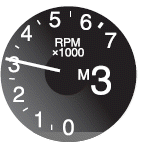
See also:
Removing the jumper cables
Remove the jumper cables in the reverse order that they were
connected.
Note: In the illustration, the vehicle on the bottom is used to designate
the assisting (boosting) battery.
1. Remove th ...
Ford esp extended service plans (U.S. only)
More than 32 million Ford and Lincoln owners have discovered the
powerful protection of Ford ESP. It is the only extended service plan
backed by Ford Motor Company, and provides “peace of mind”
...
Folding down the 60/40 rear seats
Note: The head restraints should be placed in the full down position
before folding the seatback down.
Note: Ensure that no objects such as books, purses, or briefcases are on
the floor in fron ...
