Trip 1 & 2

Press the right arrow on the left steering wheel mounted button when trip 1 & 2 is selected. The boxes in the upper right corner of the screen indicate that there are multiple screens that you can navigate through.
Each press of the right arrow will navigate to the next screen until the last screen is reached. The white highlighted box indicates which of the screens you are currently viewing:
Choose the standard or enhanced display. See the Settings chart following to reach the trip display settings.
Standard trip display
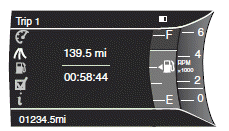
Х Trip distance Ч shows the accumulated trip distance.
Х Elapsed trip time Ч timer stops when the vehicle is turned off and
restarts when the vehicle is restarted.
Enhanced trip display
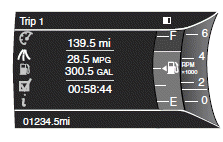
Х Trip distance Ч shows the accumulated trip distance.
Х Average fuel economy Ч shows the average fuel economy for a given
trip.
Х Estimated amount of fuel consumed Ч shows the amount of fuel used
for a given trip.
Х Elapsed trip time Ч timer stops when the vehicle is turned off and
restarts when the vehicle is restarted.
Press OK to pause the Trip 1 or 2 screen. Press again to un-pause.
Press and hold OK to reset the currently displayed trip information.
See also:
Check MyKey system status
The vehicle system check will provide the status of the following MyKey
parameters:
Х MYKEY MILES Ч This odometer only tracks mileage when a MyKey
is used. If mileage does not accumulate as exp ...
Daytime running lamps (DRL) (if equipped)
Turns the headlamps on with a reduced intensity output (halogen
headlamps) or turns the front fog lamps on (HID headlamp).
To activate:
Х the ignition must be in the on position,
Х the headlamp c ...
Engine oil and filter recommendations
3.7L V6 engine
Look for this certification
trademark.
Use SAE 5W-20 engine oil
Only use oils certified for gasoline engines by the American Petroleum
Institute (API). An oil with this tradem ...
