Information

In this mode, you can view different vehicle system information and perform a system check.
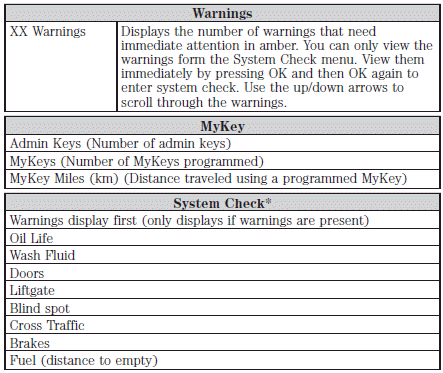
*Some items will only display during a system check if a problem has been detected.
System warnings and status messages
See System warning and status messages later in this chapter for more information.
See also:
Vehicle Overview
Related to the Ford Fusion and Ford Fusion Hybrid, the five-seat MKZ and MKZ
Hybrid compete with entry-level luxury cars like the Acura TL and Lexus ES 350.
Front-wheel drive is standard, with all ...
Safety and environment protection
Warning symbols in this guide
How can you reduce the risk of personal injury to yourself or others? In
this guide, answers to such questions are contained in comments
highlighted by the warning t ...
Fog lamp control
The fog lamps can be turned on
when the headlamp control is in
the positions
and the high beams are not turned
on. ...
