Setting adaptive cruise control

1. Press and release ON. The
message center will display the
gray  ACC indicator light, current
gap setting and SET.
ACC indicator light, current
gap setting and SET.
2. Accelerate to the desired speed.

3. Press SET upward and release.
The vehicle speed will be stored in the memory and the message center
will display a green  ACC indicator
light, current gap setting and
desired set speed.
ACC indicator
light, current gap setting and
desired set speed.
4. Take your foot off the accelerator pedal.
5. A lead vehicle graphic will
illuminate if there is a vehicle
detected in front of you.

Following a vehicle
WARNING: When following a vehicle in front of you, the vehicle will not decelerate automatically to a stop, nor will the vehicle always decelerate quickly enough to avoid a collision without driver intervention. Always apply the brakes when necessary. Failing to do so may result in a collision, serious injury or death.
When a vehicle ahead of you enters the same lane or a slower vehicle is ahead in the same lane, the vehicle speed will adjust automatically to maintain a preset gap distance. The distance setting is adjustable, refer to Setting the gap distance in this section.
The lead vehicle graphic will be illuminated.
The vehicle will maintain a constant distance between the vehicle ahead until:
Х The vehicle in front of you accelerates to a speed above the set speed.
Х The vehicle in front of you moves out of your lane or out of view.
Х The vehicle speed falls below 16 mph (26 km/h).
Х A new gap distance is set.
The vehicle brakes will be automatically applied to slow the vehicle to maintain a safe distance between the vehicle in front. The maximum braking which is applied by the ACC system is limited and can be overridden by the driver applying the brakes.
If the ACC system predicts that its maximum braking level will not be sufficient, an audible warning will sound while the ACC continues to brake. This is accompanied by a heads-up display; a red warning bar illuminating on the windshield. The driver should take immediate action.
Note: The brakes may emit a sound when they are being modulated by the adaptive cruise control system.
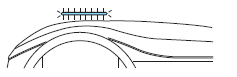
Note: The brakes may emit a sound when they are being modulated by the adaptive cruise control system.
WARNING: Adaptive cruise control only warns of vehicles detected by the radar sensor. In some cases there may be no warning or the warning may be delayed. The driver should always apply the brakes when necessary. Failing to do so may result in a collision, serious injury or death.
See also:
Mykey
The MyKey feature allows you to program a restricted driving mode to
promote good driving habits. All but one of the keys programmed to the
vehicle can be activated as a MyKey . The key will remai ...
When to use the automatic locking mode
This mode should be used any time a child safety seat, except a
booster, is installed in passenger front or rear seating positions. Children
12 years old and under should be properly restrained in ...
Turn signal control
The turn signal lever does not mechanically lock in the upward or
downward position when activated. The turn signal control activation and
cancellation is electronic.
Х To operate the left turn ...
