Setting the gap distance

The distance between your vehicle and the vehicle in front of you can be decreased or increased by pressing the GAP control up or down. The selected gap will be displayed in the message center as shown by the bars in the graphic.
Four gap distance settings are available.

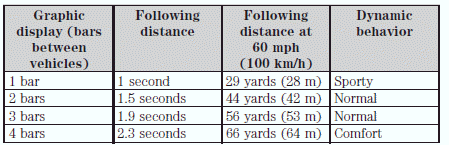
Each time the vehicle is restarted, the last chosen gap for the current driver will be automatically selected.
Note: It is the driver’s responsibility to select a gap appropriate to the driving conditions.
See also:
Breaking-in your vehicle
Your vehicle does not need an extensive break-in. Try not to drive
continuously at the same speed for the first 1,000 miles (1,600 km) of
new vehicle operation. Vary your speed frequently in order ...
Intelligent Oil Life Monitor™
Your vehicle is equipped with an Intelligent Oil Life Monitor™ that
determines when the engine oil should be changed based on how your
vehicles is used. By using several important factors in its c ...
Emission control system
WARNING: Do not park, idle, or drive your vehicle in dry grass
or other dry ground cover. The emission system heats up the
engine compartment and exhaust system, which can start a fire.
WARNING: ...
