Panoramic vista roof™ and power sunshades (if equipped)

The panoramic Vista Roof™ and power sunshade controls are located on the overhead console.
WARNING: Do not let children play with the panoramic Vista Roof™ and power sunshade or leave children unattended in the vehicle. They may seriously hurt themselves.
WARNING: When closing the panoramic Vista Roof™ and power sunshade, you should verify that it is free of obstructions and ensure that children and/or pets are not in the proximity of the panoramic Vista Roof™ and power sunshade opening.
Note: Do not attempt to move the panoramic power sunshades manually or sunshade damage or malfunction may occur. The sunshade track clips are designed to release the sunshade crossbar in order to prevent damage to the system. If this occurs the sunshade crossbar ends may just need to be slid back into position to regain proper function. See your authorized dealer for proper panoramic Vista Roof™ or sunshade operating, diagnostic or repair instructions.
Note: The same  control operates
both the sunshades and the
panoramic Vista Roof™.
control operates
both the sunshades and the
panoramic Vista Roof™.
The panoramic Vista Roof™ and power sunshade are equipped with an automatic, one-touch, express opening feature. To stop motion at any time during the one-touch operation, press the control a second time.
To open power sunshades and
panoramic Vista Roof™: Press
and release the  control to
open the sunshade. The front and
rear sunshades open simultaneously.
control to
open the sunshade. The front and
rear sunshades open simultaneously.
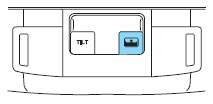
Note: Vista Roof™ will only open after power sunshades are completely open. Power sunshades will only close after Vista Roof™ is completely closed.
To open the panoramic Vista Roof™ press and release the
 control.
control.
The panoramic Vista Roof™ will open to the “comfort” position. Press and release the control again to fully open. To stop the one-touch open feature press the control again.
Note: The “comfort” position helps to alleviate rumbling wind noise which may happen in the vehicle with the roof fully opened.
To close the panoramic Vista Roof™ and power sunshades: Pull
the  control down and release. The
glass panel will stop at the
“express close” position. Firmly pull the control again and hold to fully
close the Vista Roof™. Pull the control down and release to close the
sunshades to the “express close” position. Firmly pull the control again
and hold to fully close the front and rear sunshades.
control down and release. The
glass panel will stop at the
“express close” position. Firmly pull the control again and hold to fully
close the Vista Roof™. Pull the control down and release to close the
sunshades to the “express close” position. Firmly pull the control again
and hold to fully close the front and rear sunshades.
To vent the panoramic Vista Roof™: From the closed position, press and release the TILT control.
To close, pull and hold the TILT control down.
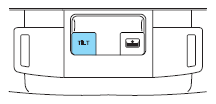
Note: If the panoramic Vista Roof™ is excessively operated, the glass and shade motors will automatically go into a fail-safe jog mode (manual intermittent operation) to prevent overheating and/or damage to the motor. The motors will revert back to normal operation after a period of idle time.
See also:
Safety belt pretensioner
Your vehicle is equipped with safety belt pretensioners at the driver and
front outboard passenger seating positions.
The safety belt pretensioner tightens the safety belts firmly against the
o ...
Emission control system
Your vehicle is equipped with various emission control components and a
catalytic converter which will enable your vehicle to comply with
applicable exhaust emission standards. To make sure that t ...
If your vehicle gets stuck
If your vehicle gets stuck in mud or snow it may be rocked out by
shifting between forward and reverse gears, stopping between shifts, in a
steady pattern. Press lightly on the accelerator in each ...
