Memory feature (seat, mirrors and steering column)

The intelligent access key (IA key) allows you to recall the memory seat/power mirrors/steering column feature.
Press  or activate intelligent
access to recall memory and
automatically move the seat, power mirrors and steering column to the
desired memory position. The mirrors will move to the programmed
position and the seat will move to the easy entry position. The seat will
move to the final position when the ignition is switched out of off (if
easy entry feature is enabled).
or activate intelligent
access to recall memory and
automatically move the seat, power mirrors and steering column to the
desired memory position. The mirrors will move to the programmed
position and the seat will move to the easy entry position. The seat will
move to the final position when the ignition is switched out of off (if
easy entry feature is enabled).
Programming the memory feature to the transmitter
To activate this feature:
1. Move the driver seat, power mirrors and steering column to the
desired positions using the associated controls.
2. Press and hold button 1 for five
seconds. A tone will be heard after
about two seconds confirming
memory position has been set.
Continue to hold until a second tone
is heard after five seconds.
3. Within three seconds press  .
.
4. Wait 10 seconds, then press  .
.
5. Repeat this procedure for
memory 2 and another transmitter if
desired.
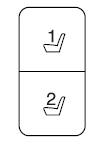
Deprogramming the memory feature from the transmitter
To deactivate this feature:
1. Press and hold either the 1 or 2 button for five seconds. A tone will be
heard after 11⁄2 seconds when the memory store is done, continue to
hold until a second tone is heard after five seconds.
2. Within three seconds press the  .
.
3. Repeat this procedure for each additional transmitter if desired.
See also:
Positions of the ignition
1. Off— locks the gearshift lever
and allows key removal. This
position also shuts the engine and
all electrical accessories off.
Note:
In order to switch off the engine
while the vehicle ...
When Your Temporary Spare Tire Is Installed
When one of your road tires needs to be replaced with the temporary spare,
the TPMS will continue to identify an issue to remind you that the damaged
road wheel/tire needs to be repaired and put b ...
Air filter
Refer to scheduled maintenance information for the appropriate
intervals for changing the air filter element.
When changing the air filter element, use only the air filter element
listed. Refer ...
