Memory feature (if equipped)

This system allows automatic positioning of the driver seat, power mirrors and power tilt/telescopic steering column (if equipped) to two programmable positions.
The memory seat control is located on the instrument panel.
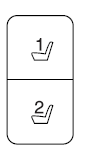
• To program position 1, move the
appropriate features to the
desired positions using the associated controls. Press and hold button
1 for at least two seconds. A chime will sound confirming that a
memory position has been set.
• To program position 2, repeat the previous procedure using button 2.
A memory position may be programmed at any time.
To program the memory feature to a remote entry transmitter, refer to Remote entry system in the Locks and Security chapter.
A programmed memory position can be recalled:
• in any gearshift position if the ignition is not on.
• only in P (Park) or N (Neutral) if the ignition is on.
The memory positions are also recalled when you press your remote
entry transmitter  (unlock) control
(if the transmitter is programmed
to a memory position) or, when you enter a valid personal entry code
that is programmed to a memory position. The mirrors will move to the
programmed position and the seat will move to the easy entry position.
(unlock) control
(if the transmitter is programmed
to a memory position) or, when you enter a valid personal entry code
that is programmed to a memory position. The mirrors will move to the
programmed position and the seat will move to the easy entry position.
The seat will move to the final position when the key is in the ignition (if easy entry feature is enabled).
See also:
Replacing the battery
The intelligent access key (IA key) uses one coin type three-volt lithium
battery CR2032 or equivalent.
To replace the battery:
1. Remove the backup key from the
transmitter, then twist a th ...
Keyless entry keypad procedure
1. Turn the ignition to the off
position.
2. Close all the doors.
3. Enter factory–set 5–digit entry
code.
4. Press and hold the 3 • 4. While holding the 3 • 4 press the 7 • 8.
5. Release ...
Snow tires and chains
The original equipment tires on your vehicle have an all-weather tread
design to provide traction, handling, and braking performance in
year-round driving. You may install snow tires for improved ...
