Understanding the gearshift positions of the 6–speed automatictransmission

P (Park)
This position locks the transmission and prevents the front wheels from turning.
To put your vehicle in gear:
• Press the brake pedal
• Move the gearshift lever into the
desired gear
To put your vehicle in P (Park):
• Come to a complete stop
• Move the gearshift lever and securely latch it in P (Park)
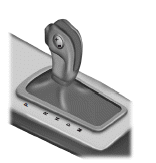
WARNING: Always set the parking brake fully and make sure the gearshift is latched in P (Park). Turn the ignition to the off position and remove the key whenever you leave your vehicle.
R (Reverse)
With the gearshift lever in R (Reverse), the vehicle will move backward.
Always come to a complete stop before shifting into and out of R (Reverse).
N (Neutral)
With the gearshift lever in N (Neutral), the vehicle can be started and is free to roll. Hold the brake pedal down while in this position.
D (Drive) with Overdrive
The normal driving position for the best fuel economy. Transmission operates in gears one through six.
The automatic transmission shift strategy has the ability to detect hilly terrain or mountainous areas and will provide a limited amount of grade assist features automatically. Refer to D (Drive) with grade assist or SelectShift for more information.
M (Manual)
• Provides maximum engine braking.
• Will downshift to the lowest available gear for the current vehicle
speed; allows for first gear when vehicle reaches slower speeds.
See also:
Easy Fuel “no cap” fuel system
Your fuel tank is equipped with an Easy Fuel “no cap” fuel filler system.
This allows you to simply open the fuel filler door and insert the fuel
filler nozzle into the fuel system. The Easy Fuel ...
Ford Esp Extended Service Plans (Canada only)
You can get more protection for your vehicle by purchasing a Ford
Extended Service Plan (ESP). Ford ESP is the only service contract
backed by Ford Motor Company of Canada, Limited. Depending on t ...
MKZ Engines, Transmissions and Drive Systems
The 2013 Lincoln MKZ offers three distinct powertrains. The standard
2.0-liter four-cylinder EcoBoost® delivers the performance of a traditional V6
along with expected segment-leading fuel economy ...
